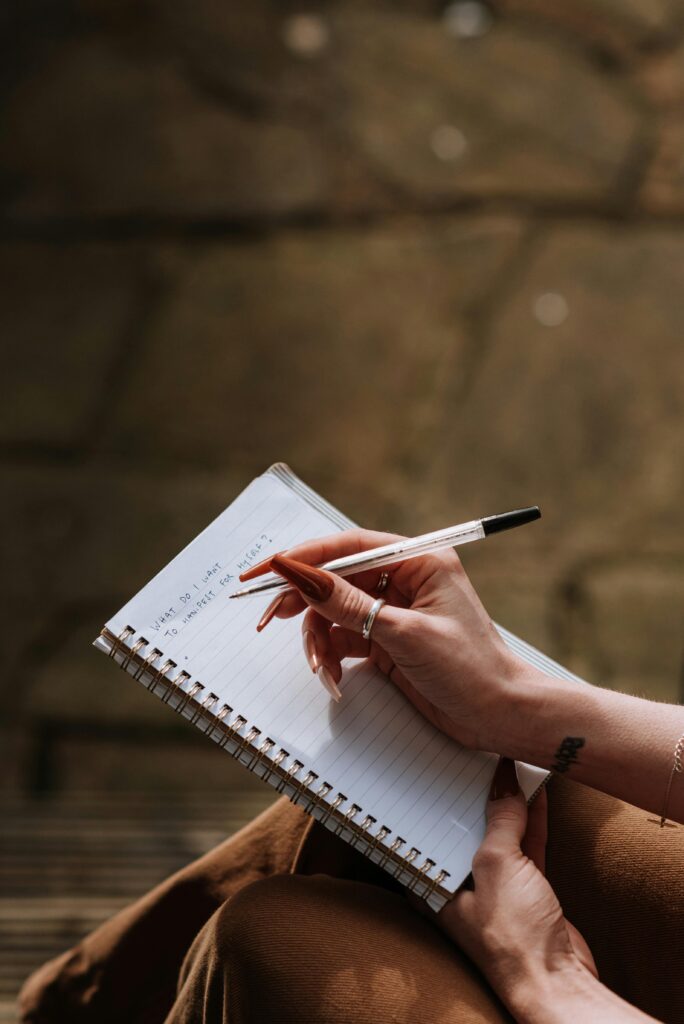Optimizing Education Through Managed Print Services
Educational institutions are constantly seeking ways to improve efficiency while minimizing operational costs. Managed print services for educational facilities offer a comprehensive solution that addresses both needs effectively. This article explores the core benefits, implementation strategies, and advanced applications of print management solutions tailored for schools, colleges, and universities.
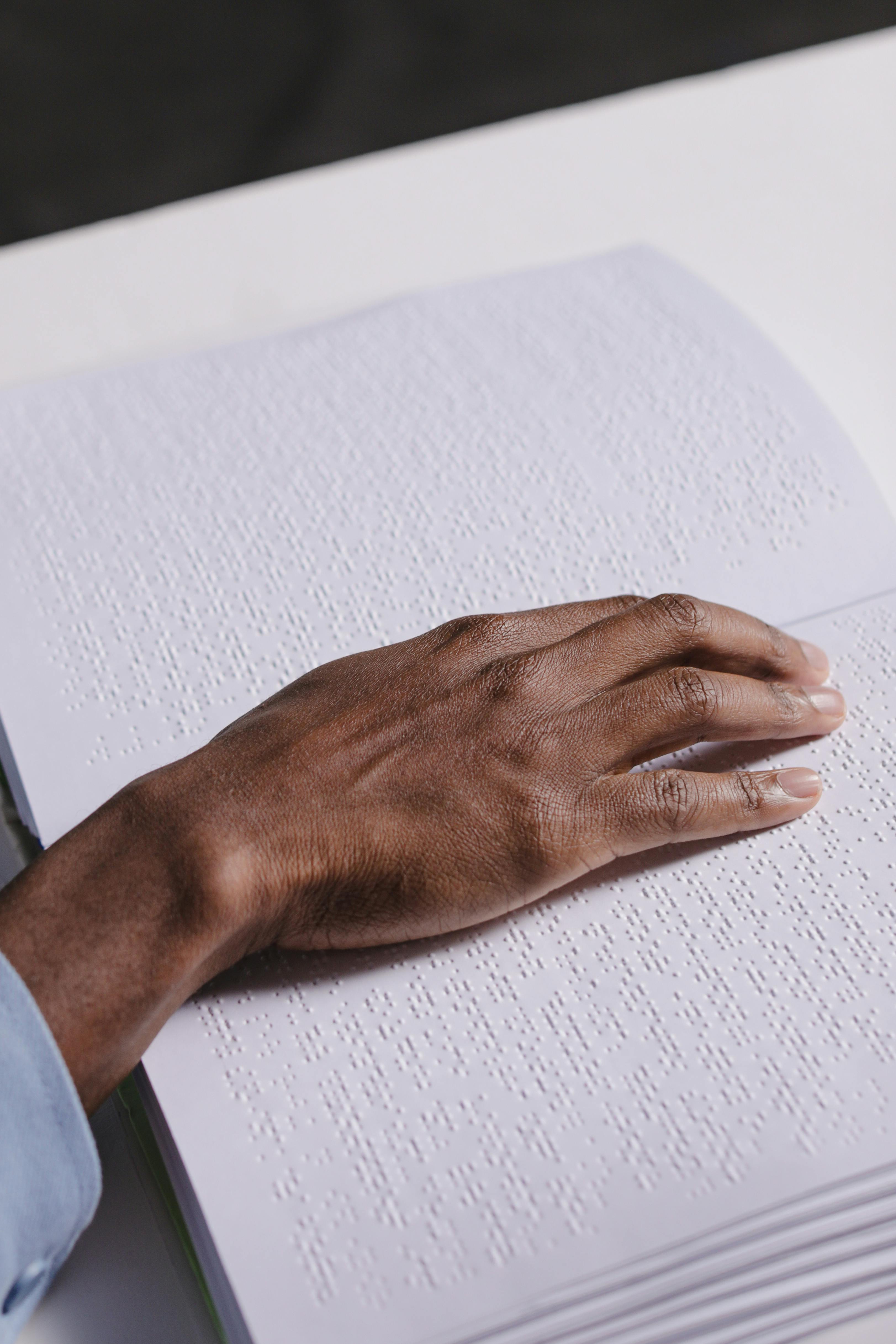
Understanding the Fundamentals
Managed print services (MPS) refer to third-party solutions designed to oversee and optimize printing infrastructure. In educational settings, this involves tracking print usage, automating supply orders, and integrating secure print protocols. Over the years, as digital learning tools have evolved, so has the need for smart printing solutions.
For schools, managing large-scale printing is more than just a logistical concern—it’s a financial and environmental one. By implementing MPS, administrators can cut waste, increase accountability, and streamline workflows across departments and campuses.
1.1 Print Fleet Consolidation
Consolidation means reducing the number of print devices while increasing their utility. For example, replacing five outdated desktop printers with a centralized multifunction device (MFD) can lower maintenance costs and energy usage. According to a 2023 study, institutions that consolidate their print fleets see up to 30% cost savings annually.
This strategy simplifies IT support and improves print quality. A common misconception is that fewer devices mean lower access, but in fact, strategically placed MFDs enhance overall availability and speed.
1.2 Print Tracking and User Authentication
Unlike traditional print systems, MPS includes tracking software that monitors who prints what, when, and how often. This transparency encourages responsible printing and reduces paper waste by 20–40% in some cases.
In addition, authentication methods—like ID badges or PINs—prevent unclaimed print jobs and enhance document security, which is especially crucial for administrative and student record printing.
Practical Implementation Guide
Applying managed print services for educational facilities begins with an assessment phase. By auditing existing hardware and user behavior, institutions can identify areas for improvement. The results may include budget-friendly upgrades, new policies, or software integrations, all aimed at long-term savings and sustainability.

2.1 Actionable Steps
- Assessment and Audit: Conduct a comprehensive review of current print infrastructure, including usage stats and device locations.
- Select a Vendor: Choose a managed print provider with education sector experience, robust reporting tools, and integration capabilities.
- Implementation Timeline: Allow 4–8 weeks for full deployment depending on campus size and complexity, including staff training and system migration.
2.2 Overcoming Challenges
Common obstacles include:
- Resistance from staff unfamiliar with print quotas
- Legacy systems lacking compatibility with modern MPS
- Delays in hardware installation during academic sessions
To address these, institutions should:
- Conduct training sessions and onboarding workshops
- Phase deployments during holidays or breaks
- Work with vendors who offer legacy support and transitional options
Advanced Applications
Once foundational systems are in place, educational institutions can explore next-level features such as cloud printing, mobile access, and predictive maintenance. These advanced solutions not only reduce IT overhead but also support hybrid learning environments.

3.1 Cloud-Based Printing and Mobility
Cloud printing enables students and staff to send documents from any device, from anywhere. Whether it’s a Chromebook or smartphone, this flexibility is vital in modern classrooms. Case studies show schools leveraging Google Workspace and Microsoft 365 integrations see improved productivity and reduced downtime.
3.2 Predictive Maintenance and Analytics
Managed print systems collect real-time data to forecast toner levels and service needs. This predictive approach prevents downtime and ensures resources are available when needed. Integrating analytics dashboards also helps administrators optimize resource allocation semester by semester.
Future Outlook
The future of managed print services for educational facilities is rooted in AI and automation. Emerging technologies will allow for smarter routing, adaptive usage policies, and real-time alerts. By 2028, it’s expected that over 75% of schools will adopt AI-enhanced print monitoring tools.
To stay competitive and cost-efficient, institutions must remain agile, updating their print strategies alongside tech advancements. Future-ready schools will emphasize sustainability, accessibility, and data-driven decision-making in their printing operations.
Conclusion
Three key takeaways:
- MPS reduces operational costs while boosting efficiency
- Proper implementation requires thoughtful planning and ongoing support
- Advanced tools future-proof educational institutions for growth
Adopting managed print services for educational facilities is more than a tech upgrade—it’s a strategic investment. Now is the perfect time for administrators to assess their printing environments and take the first step toward digital transformation.
Frequently Asked Questions
- Q: What are managed print services? Managed print services are outsourced solutions that manage all aspects of an institution’s printing operations—from hardware to supplies and user policies.
- Q: How do I start implementing MPS at my school? Begin with a print audit to identify current needs, then consult with an experienced provider to design a tailored strategy.
- Q: How much time does it take to implement MPS? Implementation typically takes 4 to 8 weeks depending on your facility’s size, hardware needs, and training requirements.
- Q: How much does MPS cost? Costs vary based on fleet size and features but typically range from $0.01 to $0.10 per page, offering significant savings over unmanaged environments.
- Q: How does MPS compare to traditional printing setups? MPS offers lower costs, higher efficiency, better security, and real-time monitoring—unlike static and siloed traditional systems.
- Q: Is technical expertise required to use MPS? Minimal expertise is needed. Most systems are user-friendly and backed by vendor support for troubleshooting and training.
- Q: How can MPS benefit different educational departments? Administrative, academic, and IT departments all benefit—whether it’s printing report cards, learning materials, or securing sensitive documents.